
Salesforce Summer 09
Summer ’09 Release Preview Webinar – May 14 2009
It’s that time again, (these last few months seem to have flown by!), when the Salesforce.com focus for me is on the next release preview and the preview webinar provided by Salesforce on Thursday May 14th 6pm (UK time).
This is the time when I always wish I had spend more time monitoring and adding my wishes for the CRM system to the ideas exchange area, many of which have found their way into the Summer ’09 release.
Of course the full set of release notes will be published in due course so I’m just covering the areas that grabbed my interest on a rainy Thursday evening in the Thames Valley in England and so these include: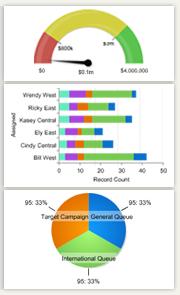
- Analytics Enhancements
- Visualforce code in Dashboards and Help
- Picklists in Formulas
- Workflow Visualizer
Analytics Enhancements
This includes Chart Analytics 2.0 and offers
- Improved colour schemes
- New chart types: funnel and donut
- Data printed on charts
Visualforce code in Dashboards and Help
You can now use Visualforce Pages as components within dashboards and as help pages on custom objects.
Picklists in Formulas
Pick-lists
Finally there is no need to use the ISPICKVAL syntax when checking for selected pick-list values. ISPICKVAL is still supported but you can now use TEXT functions and operators. This is great news!
So instead of cobbling:
ISPICKVAL(Stage, “Closed Won”)
ISPICKVAL(Stage, “Closed Lost”)
etc.
You can use:
CONTAINS(LEFT(TEXT(Stage),5), “Closed”)
(I know you could use IsClosed Status here but this just an example)
Multi-Select picklists
Formulas can now use multi-select picklists.
Similar to SOQL queries there is now the new function INCLUDES which checks if one of the selected multiple values equals a given string.
For example:
INCLUDES(Stage_Actions__c, “Quote Sent”)
With the new support for multi-select fields in formulas the following can all be used : ISCHANGED; ISNULL; and PRIORVALUE. for example:
ISNULL(Stage_Actions__c)
Workflow Visualizer
This is in beta for Summer 09 and does not allow printing but the concept is superb. It allows the graphical viewing of workflows.
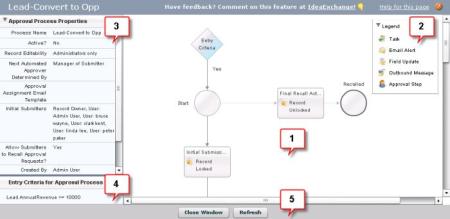



 Posted by setupforce
Posted by setupforce 